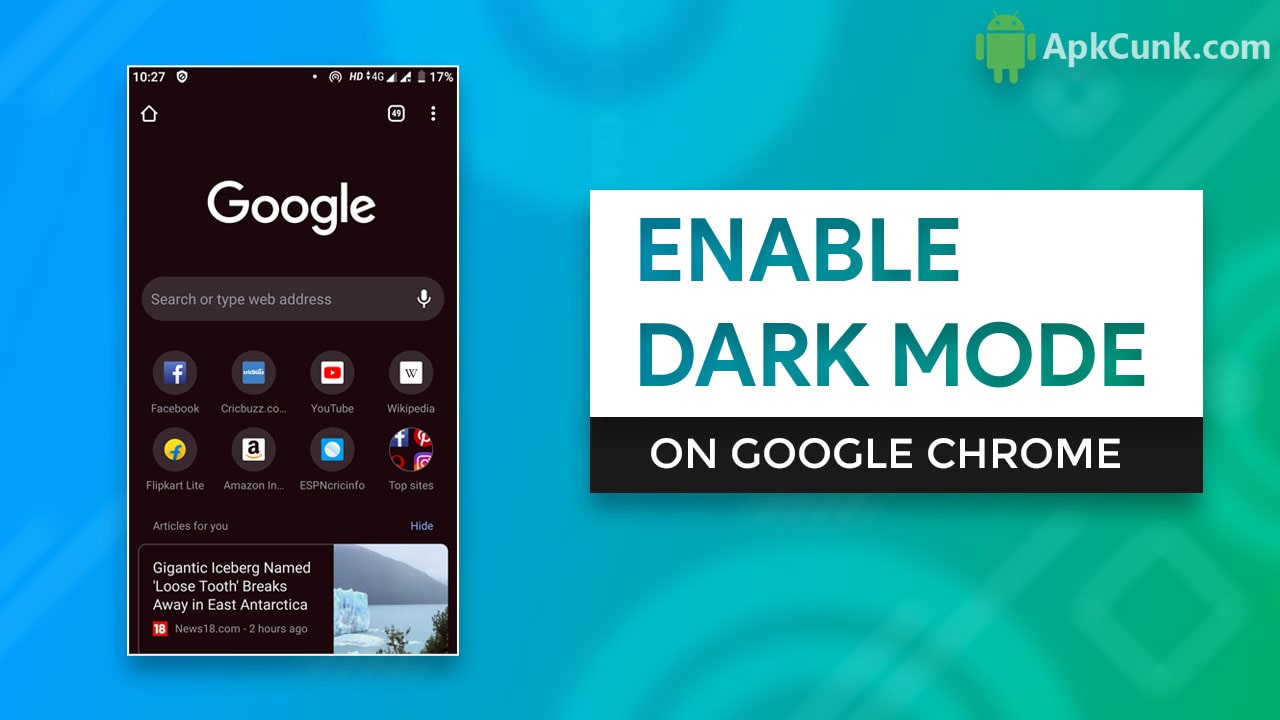Today I will show you the best Android apps and games for android. This time around, I have to wallpaper sources six apps and board games. I have a fantastic selection. Let’s check it out.
Best Wallpaper Apps Of May 2024
So, if you’ve seen the leaks of the upcoming Google Pixel 4, you probably noticed that aside from the design, it has a pretty lovely wallpaper on a website called zheanoblog that has recreated it.
You can use it on your phone. The abstract shapes within the wall give it a minimal and material look, plus he included different colors to choose from. Here is the link to the wallpaper.
Download Google Pixel 4 stock wallpaper for free. Don’t worry if you were expecting a wallpaper app; I got you covered on that too.
WallPix
WallPix just got released about two months ago and is filled with a ton of unique and amazing wallpapers. They’re all in 4k, and the developers design a lot of the walls themselves. A few collections have been imported from different websites, but a lot of those selections are always gorgeous.
The best feature that I like the most is that they supply exclusive wallpapers for the Galaxy Note 10. You can hide the camera hole punch, and the wallpapers fit perfectly. However, the pro version is a bit pricey at $4, letting you remove the ads and enabling the download button.

1.) VMOS
VMOS app allows you to run a virtual machine on your phone. Think of this as an emulation the same way you can run Linux on a Windows computer, so any apps or data you download or use within VMOS will not interfere with your real phone’s operating system.
The best part is that it has a built-in one-tap root button within the developer options. Just go within the settings >> about phone >> tap the build number seven times. Go back, tap on developer options and enable the root toggle.
So, now, if you want to try a rooted app or service without actually rooting my phone, then I can use this virtual machine to test it out. Another great feature is that We can minimize the screen to become a floating window so I can use two different Android systems simultaneously.
For example, I can scroll through my Instagram or Twitter feed while I have a game running within a floating window, so it doesn’t get paused. This is also great if you want to be logged into social accounts simultaneously for apps that don’t support it. Apps like Snapchat, Twitter, Uber, Facebook, or WhatsApp are a few examples of apps that don’t support multiple accounts.
As of right now, the OS version is a bit outdated, running Android 5.1 Lollipop. But the developers are planning to update it to Android 9 soon 🙂
2.) BlockSite
BlockSite is a great tool to block apps on websites on your android quickly. You type in the URL or select the app that distracts you, and once you enable it, they’ll be blocked. It won’t let you visit the website on your Chrome browser or open the apps you selected. You still have the option to unlock them with a passcode.
If you choose to enable this option, that would defeat the purpose. If you’re trying to stop yourself from becoming distracted, A passcode is perfect if you’re trying to prevent someone else from accessing a website or app on your phone.
There’s even an option to block adult sites, which is perfect if you have kids. You can also schedule when you want your sites to be blocked and within work mode. You can temporarily block content that is in safer work by using their timer. It’s a great feature, but I do feel like it can be improved. It wouldn’t hurt to include a geolocation option.
So when you reach work, all your selected apps and websites get blocked immediately without starting a timer manually. You can also sync your blog sites are apps between your devices, including desktops since it has a chrome plugin. It’s a great website or app blocker.
3.) Twobird
Twobird is an email client for Gmail; it’s not very popular, but it has a beautiful interface. I’d even go as far as to say that it looks a lot cleaner than Gmail. The app displays all of your imports in the most recent emails first, and it has a great feature that Gmail doesn’t have, which is a dark mode.
Even your email conversations with plain text will follow this theme. Another unique feature that I enjoy is that you can make random notes within the app including bullet points, tables, etc.
It quickly determines which emails are low priority spam and which ones aren’t. Twobird app supports multiple accounts, and you can create labels to categorize your emails and snooze emails, an option called tidy up to archive the inactive conversations automatically. And it has basic email features such as deleting emails, responding, formatting the text, and more.
The only thing that I don’t like is that it only supports Gmail accounts. So, if you use a different email service, you won’t use this app. You also can only attach pictures to an email and not any other file. On top of that, the app is still a bit unfinished. Such as when you want to format text, you have to type out special symbols, and some screens are hard to read when dark mode is enabled.
4.) Synergy
This app is only for Samsung users, so skip ahead if you have any other device. This app is called Synergy. With any Samsung substratum theme, you have installed, synergy will also use a substratum lite theme engine to import all the overlays you choose.
Once you have selected the overlays and they’re imported within synergy, you tap on the build, and the first time you do this, it’ll prompt you to download a high contrast theme within the galaxy themes app. Make sure you download it but don’t apply it right away.
Because you need to go back into synergy and tap on the build button once again, it’ll have you uninstall and install a bunch of random apk’s, and then it will say the installation is finished. Now reboot your phone, jump into the Samsung themes app and apply the high contrast theme, which is really disguised for the substratum theme you have just built.
If you’re using a dark theme, make sure to download the night mode enabler app if you still want to enable night mode within the settings. I know it’s tedious to get synergy to work, but it’s definitely worth the confusion because you’ll have an excellent-looking interface.
The only issue is that most of the substratum theme is outdated. So you’ll find a lot of misaligned objects or weirdly colored apps. Hopefully, developers can see that substratum themes aren’t completely dead and update their themes for new devices or system updates.
5.) Cameraless
Cameraless is an app that blocks another app from being able to use your camera. If you know anything about security, then you’ll know how easy it is for hackers or third-party apps to access your camera on your laptop.
It’ll block the camera permission within all of your apps, including the main camera app. So none of your applications will be able to use your camera until you toggle off the button. You can even safelist apps if I still want to use Snapchat or record an Instagram story while the camera is blocked.
Then you can unlock the camera within all the apps while you have an allowed listed app open in the foreground or the background. Once you close it, the camera list will block the camera again within all of your apps. So it’s a simple app, but it’s a beneficial one. Also, you can prevent the camera based on the time or current location if you upgrade to the full version.
6.) Custom Search Bar Widget
The next app on this list is called a Custom Search Bar Widget. If you ever want to fully customize your search bar within your home screen without using a tedious app like KWGT, then this app is a great solution. When you first open the app, you can choose a few pre-made search bars, or you can also slide over to the Edit widget tab to quickly customize the looks.
You can get down to the details, including the background color, and text color. If the search bar should include icons, what the search provider should be, whether it should have an outline, and more. The next tab is called Edit Search, and it lets you customize the screen that opens when you tap on the search bar.
And lastly, the final tab to the right enables you to customize the suggestions. It’s a very straightforward app. Once you’re done, tap on apply within every tab, go to your home screen and add the widget.
7.) Rope Rescue
Switch into the game’s first one is called a Rope Rescue. It’s a puzzle game where your objective is to rescue a group of people by having them slide down a rope and land on another platform. Sounds easy enough, but as you move on, you need the time your rescues correctly or maneuver the Rope strategically around objects because there will be razors that will get in your way and kill every stick bigger.
You’ll have extra humans to spare, but you need to rescue a certain amount of people to continue to the next level. It’s an enjoyable game, and I enjoy playing it. The only thing I don’t like is that it makes you watch an ad every time you complete the level, which is a bit excessive, and the game has no sound.
8.) Mr Spy
The next game is called Mr Spy. This is another great game with simple controls, and it’s easy to get the hang of. Essentially your character is a spy, and you need to shoot your enemies before they get you first. You have to tap on the screen at the right moment to shoot in the direction of your enemy.
And then, when the enemy shoots at you, you need to tap on the left side of the screen and jump over it and dodge the bullets. It’s just a platform game with one-on-one battles before you reach the boss at the end of the stage. I like the graphics, and as you move on, unlock a lot more characters with special abilities and weapons as well.
9.) Last Arrows
This is an archery game. The graphics are okay, but the killing of monsters makes up for it since it provides so much satisfaction. You can’t move your character, so wherever your place is, you need to slide down the screen to aim at the monsters you want to shoot at. And then you need to aim at their head, or you won’t be able to kill them, which makes the game a lot harder.
Sometimes if you’re not fast enough, the monsters will run toward you and try to kill you. As you progress into the game, there will be a lot more monsters that you will need to kill, and the maps will get a lot bigger, which tests your accuracy.
Give it a try, and you may enjoy it
10.) Walk Master
Walk Masters is the last game on this list, and it’s probably the most frustrating game to play because you’re controlling a sheep trying to walk on two sticks. Wherever you slide on the bottom of the screen, each stick will follow, and you need to keep sliding back and forth for your animal to reach the end of the stage.
It gets challenging because, as you progress, you’ll have to walk over holes or land on tiny platforms. If you fall over, you lose, and if you run into a dangerous plant animal or even lava, you’ll lose as well.
Give it a try if you’re looking for a challenge.
Related Article:
- Top 5 Best Android Apps Under 50Mb
- Best Wallpaper Apps For Android 2019
- Top 10 Best Android Wallpaper Apps
Conclusion
These are the Best Apps Of May 2024. I hope you find this article useful, make sure to share this article and also leave a comment if you have any questions regarding this article. If you want me to cover any apps, then you can message me on our official facebook page.